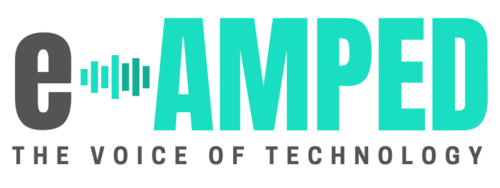Building your own PC is a fun way to customize your computer’s specs, and the best part is you can get exactly what you want. Whether you’re going to use your computer for gaming, schoolwork, or working in your home office, you’ll need different components depending on your level of activity.
A great way to determine what parts you want for your computer is to contrast specs online with a PC building simulator. Building a virtual PC allows you to compare real-world components (like CPUs, power supplies, and cases) from the comfort of your home.
Why should I use a PC building simulator?
A PC builder simulator allows you to virtually put together a PC while comparing specs to find the best fit for you. A simulator makes it easy to check off all the parts you need for your build, so all you have to do is pick up some thermal paste and put it all together once it arrives at your door.
Building PCs can be daunting if you don’t have experience doing it, so using a simulator can turn a seemingly impossible task into a no-brainer. Simulators not only tell you which components you need, but they include details like price and speed so you can get the best for your money.
A simulator can also help you determine if the parts you want are compatible with each other. Though you will have to do some additional research to find your answer, having all your components in one place before you purchase them can make it a lot easier to make sure they can run together. If the components you wanted aren’t compatible, you’re able to search for a better part with a few simple clicks.
Can my computer run a PC building simulator?
Pretty much any computer can handle running a building program as long as your web browser has the needed system requirements. It also helps to have a reliable graphics card so you don’t miss out on any high-quality images while building your virtual PC.
For Chrome: You can install and run Chrome with the minimum system requirements. To run Chrome on Windows, you need Windows 7 or later and an Intel Pentium 4 processor or later. To run Chrome on Mac, you need OS X Yosemite 10.10 or later.
For Firefox: If you want to use Firefox on Windows, you need Windows 7 or later, and a processor that supports SSE2. You should also have 512 MB of ram and 200 MB of space on your hard drive. To run Firefox on Mac, you need macOS 10.9 or later, and at least an Intel x86 processor. You should also have 512 MB of ram and 200 MB of hard drive space as well.
For Edge: For Windows users who prefer Microsoft Edge, you need to have Windows 7 or later. For Mac users, you need Sierra 10.12 and later. You can also use Edge on Android tablets that have Android KitKat 4.4 or later.
For Other Browsers: You can find the system requirements for any web browser on the browser’s website. Usually found in the help or support section, all you need to do is search for the system requirements and it’ll list what you need for any device.
While you may have to make some updates to your device before you start using a building simulation, it’s worth it so you can check out any component you want before you make a purchase. Seasoned and new builders can benefit from a virtual build since it shows you all the products available for each component you need.
As long as you have the minimum specs required for your preferred web browser, you can run a PC building simulator. Make sure your device is up to date before you start planning your next build so you have one less thing to worry about in real life.